Git and Github tutorial
This website show how to download Git and how to use Github basic. So what exactly is Git and Github? Let's take a closer look over here
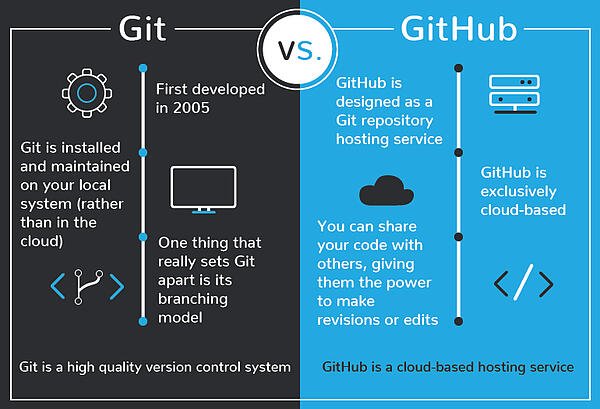
Why Git and Github
Here's why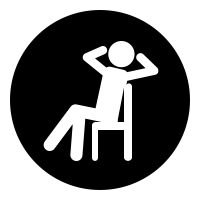
Convenient
Github is like facebook for programmers. Everyone’s on there. You can look at what they’re working on and easily peruse their code and make suggestions or changes.

Simple, fast
Merging collaborators’ changes made easy

Efficient
With github, all of the code is easily inspected, as is its entire history.
Git Branch
You can create multiple branch on Github with basic commands. The commands: git branch to check current branch; git branch (branch_name) to create a new branch; git checkout (branch_name) to enter that branch
Pushing with other branchs (not main branch)
You can't use Git push to push file in other branch. The command is Git push origin (branch_name)
Merging
You can merge many branchs together. You can use: Git merge (Branch_name_you want to merge). Or use "Compare and pull request" on your Github repository
95%